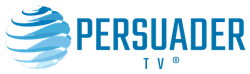Video & Payment FAQ
After buying or donating you can watch the video multiple times.
Exceptions are mentioned in de video description.
If available you see the Chromecast or Airplay button in the controls of the video Player. The button is sometimes not visible in Full Screen modus. You can use Safari or Chrome Browser to cast on Desktop.
If you have forgotten your password or have trouble logging into your account, go to > Forgot your password Enter the email address you use for your account and we will send you an email with a link to reset your password.
To change your current password, go to Change password in Account.